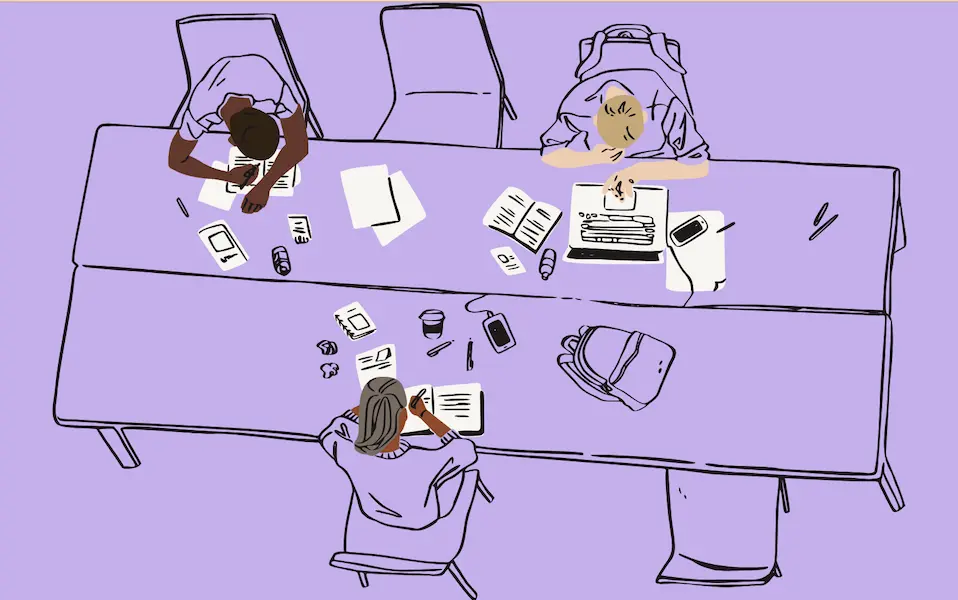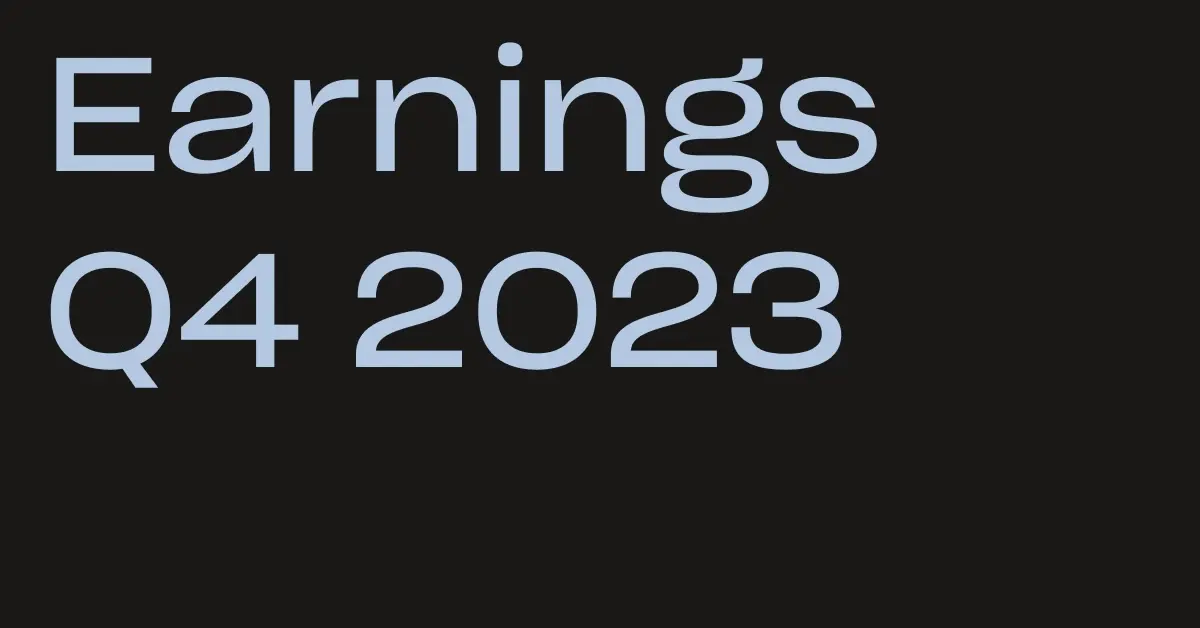Collaboration is an important part of everyone’s job, so we’re always working to make
Dropbox for Business an even better place to work together. Your Dropbox should be more than just the home for all your files — it should be the home for all the conversations and activity surrounding your work. Today we're bringing this power to Dropbox with two entirely new workflows that will help you communicate and coordinate your work. First up is the Dropbox badge.
Introduced to early access customers in December, it lets you collaborate inside the Microsoft Office documents you work on every day. And now, all Dropbox for Business customers can use the badge to get important information without leaving their documents:
- See who else is viewing or editing the file
- Check for a more recent version, and update with just a click
- Generate a link to share the document
Nearly 13,000 customers have been using the badge through our early access program. It’s helped them cut down on long email threads, multiple file versions, and having to jump from app to app. FinTech startup Able Lending, located in Austin, TX, is just one of the companies that’s had a chance to try it out. Their Organizational Development Lead, Jennifer Lind, had this to say:
“We rely on Dropbox for Business to collaborate on files that are critical to serving our customers, like amortization schedules and loan proposals. The Dropbox badge has given our teams greater visibility into who is working on which files and the certainty that our documents are up to date. The badge ensures we are all on the same page and the efficiency we gain as a team as a result of these features helps us focus on our customers.”
The badge is one way we’re helping you collaborate, but it’s just the beginning. Many customers have told us that gathering feedback is a critical — and too often painful — part of moving projects forward. To help address this issue, we’re bringing a new commenting feature to our early access program. With comments, you can easily keep discussions together with shared files — no more searching through emails to find the latest round of feedback on a presentation or the updated image your design team sent over. Just click a shared link, or open a file through the Dropbox website or our iOS app (coming soon for our Android app), and type a message in the new comments sidebar. Anyone with access to the link — inside or outside your team — can comment, making it easier to work alongside external clients, freelancers, and vendors.