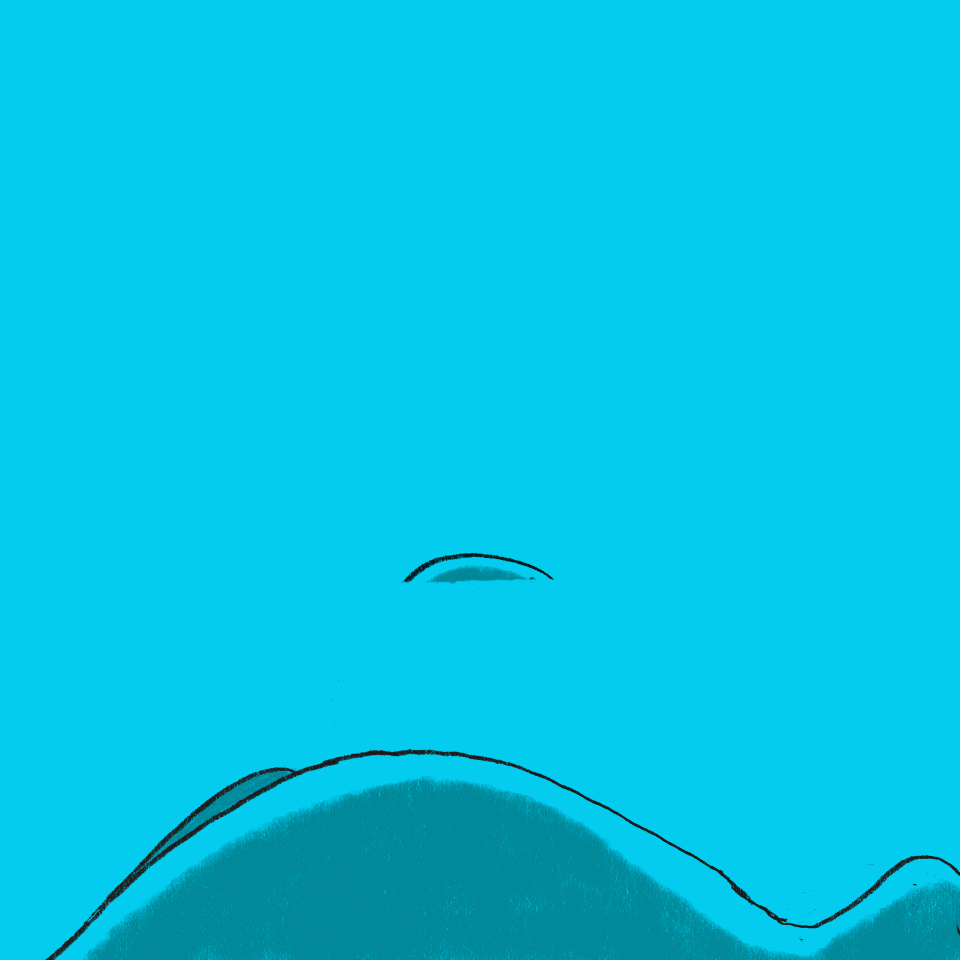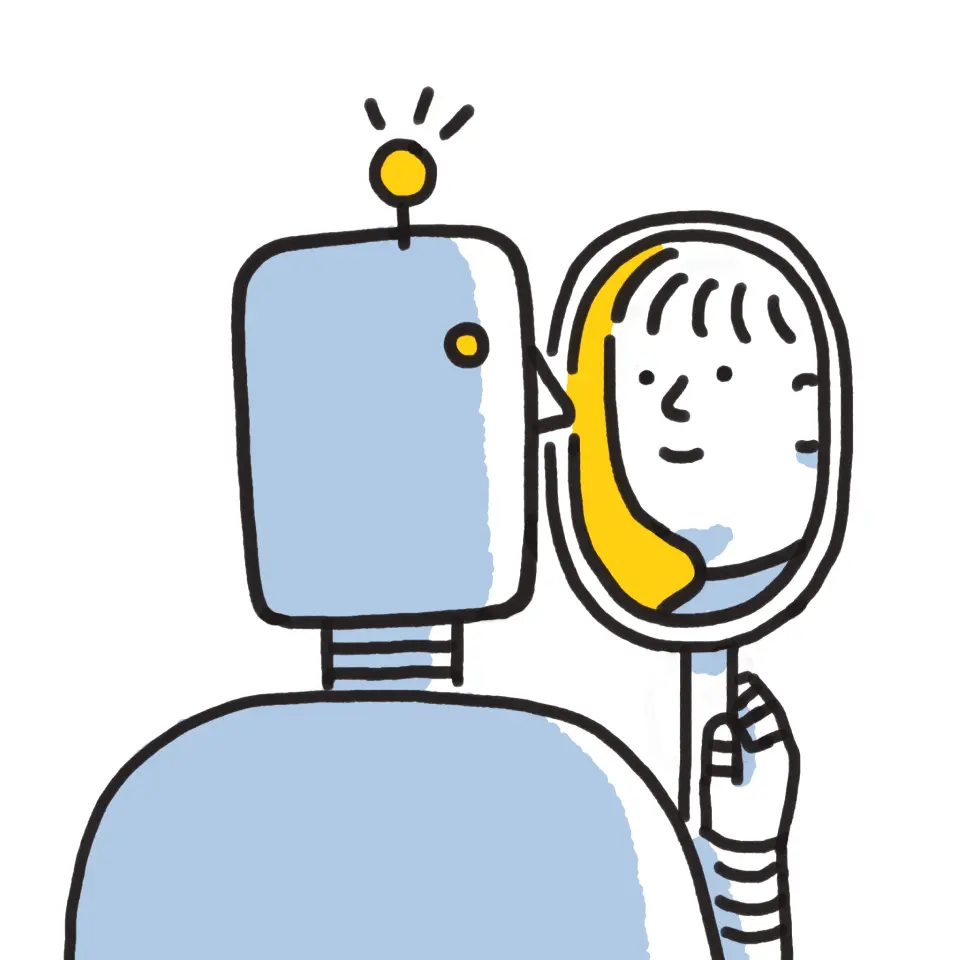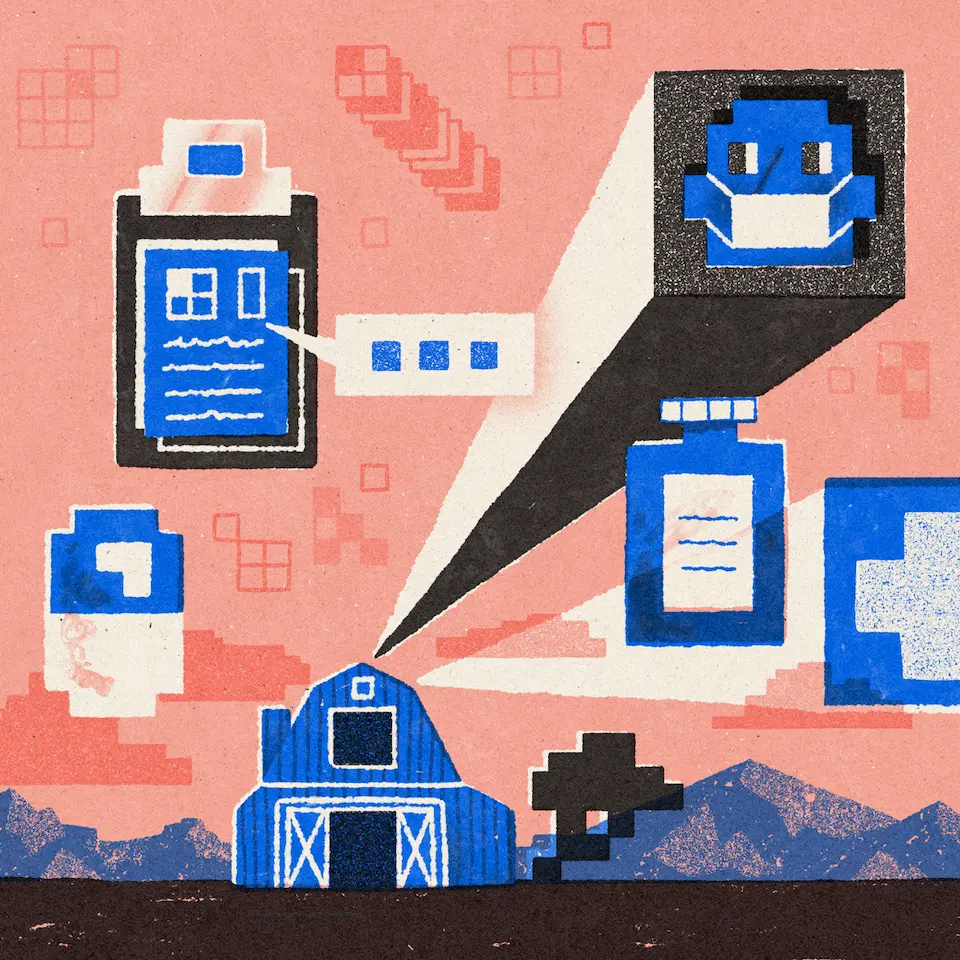Tip of the week: How to make design reviews work for the whole team
Published on June 19, 2015
If you work on a marketing or creative team, you’re probably familiar with design reviews. Whether you’re creating a brand campaign or new product packaging, gathering feedback and iterating on designs are all part of the process. Things can get cumbersome, though, when you’re struggling to send large design files or digging through your inbox to find a reviewer’s comments. Fortunately, Dropbox can help. Say you’re redesigning the company website and you want to get sign-off on some initial mocks from the executive team before moving forward. Instead of compressing all your files and emailing them as attachments, just send them via a shared link. Here’s the best part: You don’t even have to convert your Photoshop or Illustrator files to a universal format like .jpeg or .png beforehand. Thanks to our improved web previews, recipients of the shared link will be able to see a high-fidelity preview of your original design files on Dropbox.com — even if they don’t have Photoshop or Illustrator installed on their computers. And if they see a typo or want to request some changes, they can leave a comment right on the web preview. When you’re ready to make design revisions, everyone’s feedback will already be in one place, so all you have to do is click the Open button to get right to work in Photoshop or Illustrator. Collaborating on design files can sometimes be a pain. But with these Dropbox features, the process becomes much smoother for everyone involved.