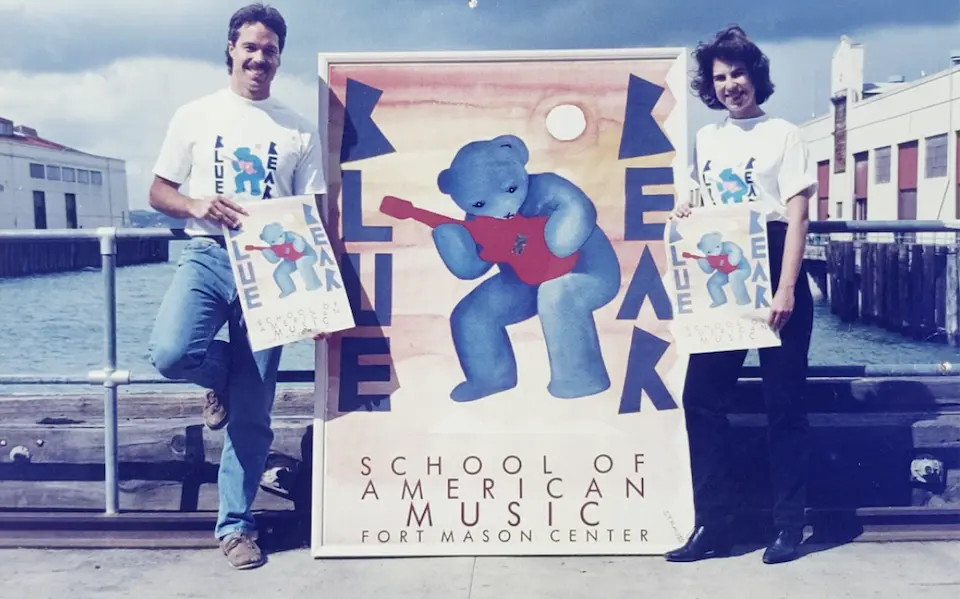How Dropbox Business helps your team do more with your favorite apps
Published on November 13, 2017
When your team starts using a new service, the last thing they want is a big change in their workflow.
That’s why we’ve partnered with all of your favorite apps to make sure Dropbox Business works the way your team does. Here are four ways Dropbox lets you do even more with popular tools—without interrupting your team’s workflow.
Manage tasks without leaving Asana
When your team connects Dropbox with Asana, they can post files directly to tasks, letting team members see all the docs and images relevant to a task from one place. What’s more, because the files are synced with Dropbox, any time someone updates a file, it gets updated right in Asana as well. That means your team can focus on getting tasks done, rather than manually updating files in Asana to the latest versions.
Work on files without leaving Slack
The Dropbox and Slack integration makes sharing files in Slack even easier. Simply paste a shared link—or click the plus button in Slack—to share a file, all without leaving the channel or conversation.
You can search for Dropbox files right in Slack, and they stay up to date even if you make changes later. The files will also maintain the specific sharing permissions you have set, so only the right people will have access.
Finally, you can also turn on the Dropbox Paper for Slack integration to see full previews and updated info for any Paper docs you share in Slack, displayed right in the flow of the conversation.
Easily share and comment on PDFs with Adobe
We’ve partnered with Adobe Acrobat Document Cloud to make editing and commenting on PDFs even easier. With the integration, you can open a PDF with Acrobat DC directly from Dropbox. From there, you can edit the PDF or add comments right on the file. Since your edits are saved in Dropbox, your collaborators will always stay up to date.
The integration also works across devices, so you can add comments on the go, right from your smartphone or tablet. You get the powerful PDF tools from Adobe, while keeping everyone on the same page with Dropbox.
Tools work best when they’re designed to plug into the applications you’re already using. With Dropbox Business, your team can simplify the way they work, while staying in a familiar flow.
For an even deeper dive into Dropbox Business partnerships, download our eBook.