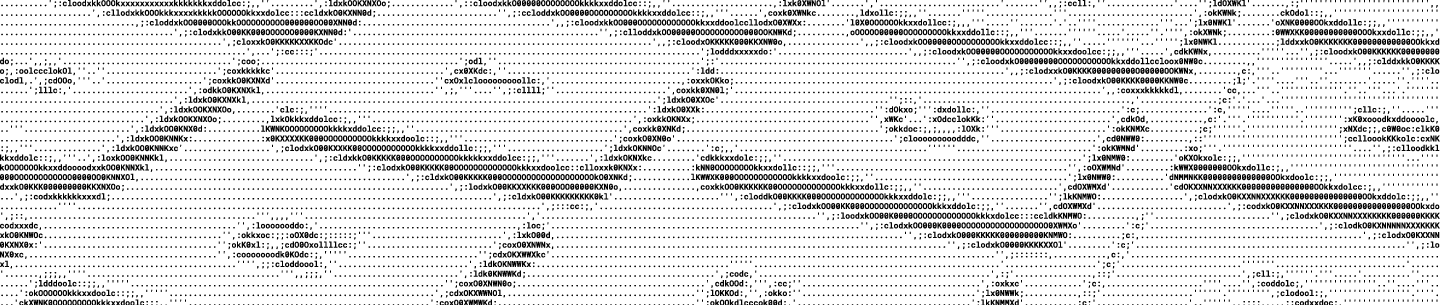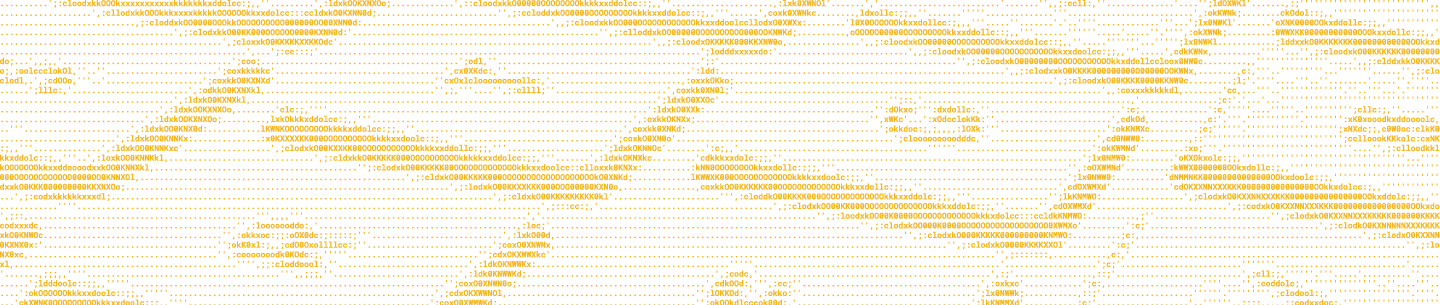Update: The Sync and Datastore SDK has been deprecated. Learn more here.
The Dropbox Platform is made up of several different APIs: Drop-ins, the Core and Sync APIs, and the new Datastore API. Some of the best apps built on the platform combine these APIs in interesting ways. Until recently, if you needed to use Drop-ins as well as one of the other APIs, you would have to create two apps in the App console. To make it easier to combine APIs, you can now use Drop-ins with any app key.
As an example of when you might combine Drop-ins with another API, imagine that you’ve created a mobile app that uses the Sync API to sync files within an app folder. You might also want to allow a user to open a file from a different location, and the Chooser would be a great way to implement that. Now that you can use Drop-ins with any app key, you don’t need to create a separate app for the Drop-ins portion of your app. You can instead just use the same app key you’re using to work with the Sync API.
With this change, you’ll now see an extra field in the App console for each of your Core and Sync API apps:
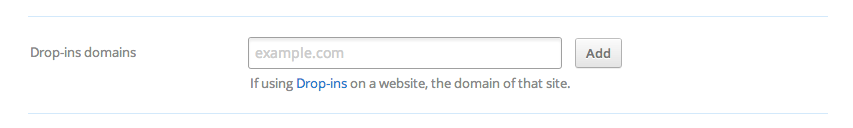
This field is only required if you’re using Drop-ins on a website, in which case you need to provide the domain of the website so Dropbox knows to allow Drop-in use with your app key on that domain. This field already existed for Drop-ins apps, but now that every app can use Drop-ins, you’ll see this field on all of your apps.
We hope this change simplifies your development. Let us know what you think on the forum!