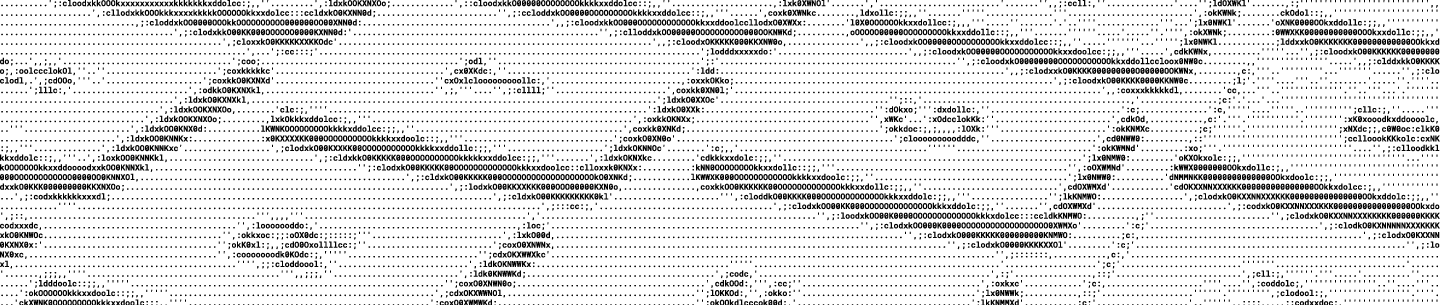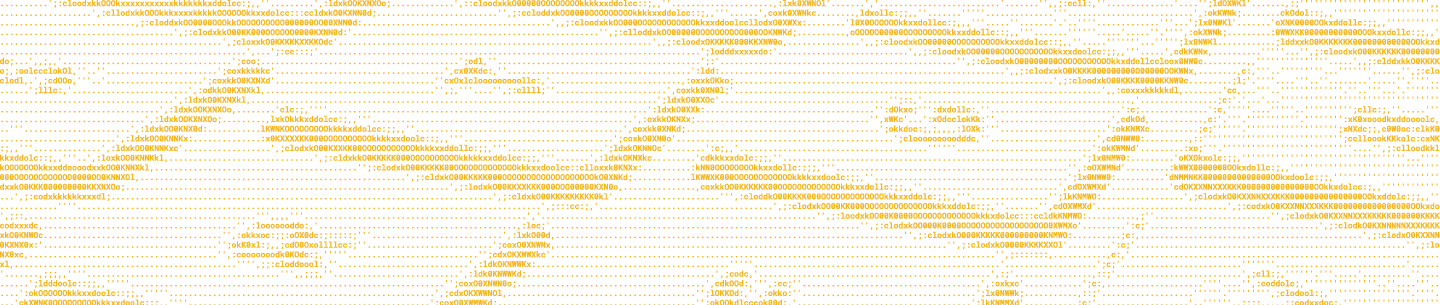The DBX Platform helps bridge the silos between people and content by connecting the tools they use at work. We are excited to share the story of four developers who integrated with Dropbox to streamline workflows for their users.
This year we hosted Dropbox Developer Meetups in San Francisco, Seattle, and New York to connect with and inspire our local communities of developers. At each of these events, we conducted a panel discussion with developers to learn about their integrations with Dropbox, the use cases they solve, and their experience building with the Dropbox APIs. At our New York City event, we were joined by engineers from Dow Jones and Fictive Kin, which you can read more about in an earlier blog post covering the event.
Smartsheet and Azuqua spoke together at our Seattle meetup in May, and HelloSign and Workato joined us in San Francisco. Below we share more about their integrations and experiences building on the DBX Platform.
Up and running in minutes
Smartsheet
Smartsheet, a work execution platform, first integrated with Dropbox back in 2013, using our Chooser component. Chooser is a small JavaScript component that enables your app to get files from Dropbox without having to worry about the complexities of implementing a file browser, authentication, or managing uploads and storage.
Smartsheet used Chooser to allow their users to easily attach files from Dropbox, including documents, PDFs, presentations, graphic files, and videos seamlessly from the Smartsheet UI. Smartsheet Engineer, Brian Harper, highlighted the ease of integration and scale the DBX Platform provided. He described the DBX Platform as one of the easiest platforms to integrate with due to the Chooser component. “Within a matter of minutes, we had Dropbox Chooser up and running in our application.” Brian stated, “And, over the last five years, it has required no engineering time to keep it maintained on our product.”
HelloSign
HelloSign, a leading eSignature provider, also integrates with the DBX Platform using the Chooser component to enable users to easily select files from Dropbox to send securely for electronic signature. After the document is signed and completed, HelloSign then uses Dropbox's /files/upload endpoint along with the user’s OAuth token to asynchronously send the final document back to Dropbox, completing the workflow. Dropbox was not only simple to implement into the HelloSign homepage, it also delivered immediate value to HelloSign customers by creating a more seamless electronic signature workflow. Aron Solberg, Product Manager at HelloSign, explained that, "Integrating with Dropbox as a content source was important to our customers who were looking to streamline their day-to-day workflows. We knew we were on the right track to delivering value in key areas when we saw a strong positive correlation between HelloSign users who activated and used the Dropbox integration and a higher-than-average customer contract amount."
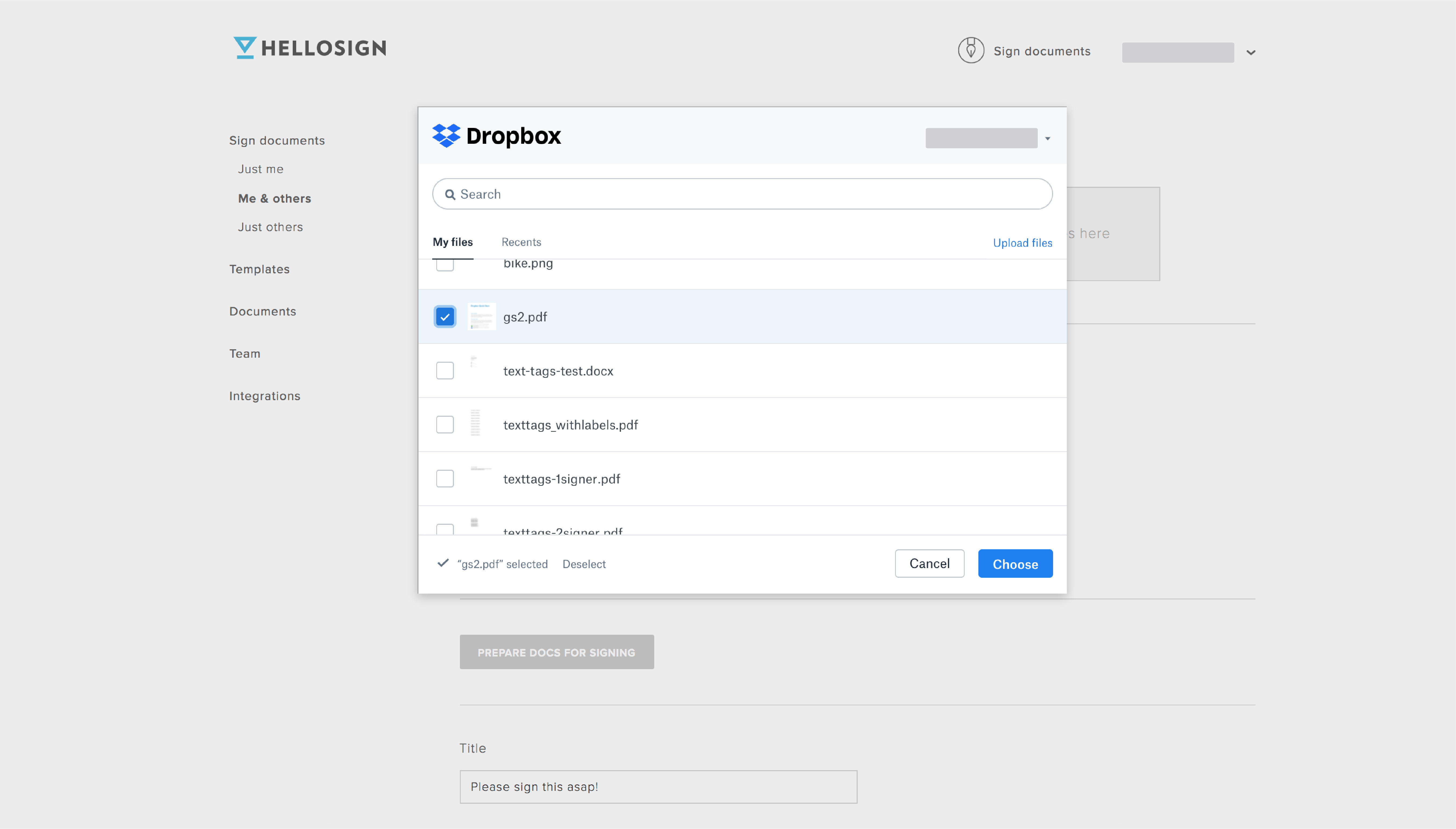
Similar to the Chooser component used by Smartsheet and HelloSign to select files from Dropbox, Dropbox also offers a Saver component which allows users to easily save files back to Dropbox directly from the application. Both of these components c an be implemented in a matter of minutes with our copy-paste code. Learn more at the Chooser and Saver documentation pages.
Automating common workflows
Azuqua
Workato
Workato, an integration and automation platform, built their integration with Dropbox in 2016. Workato allows their users to build "recipes" to incorporate many different business systems like Dropbox into automated workflows via their cloud-based platform. Their connector works with numerous Dropbox API endpoints, taking advantage of webhooks, polling, and Dropbox's core API.
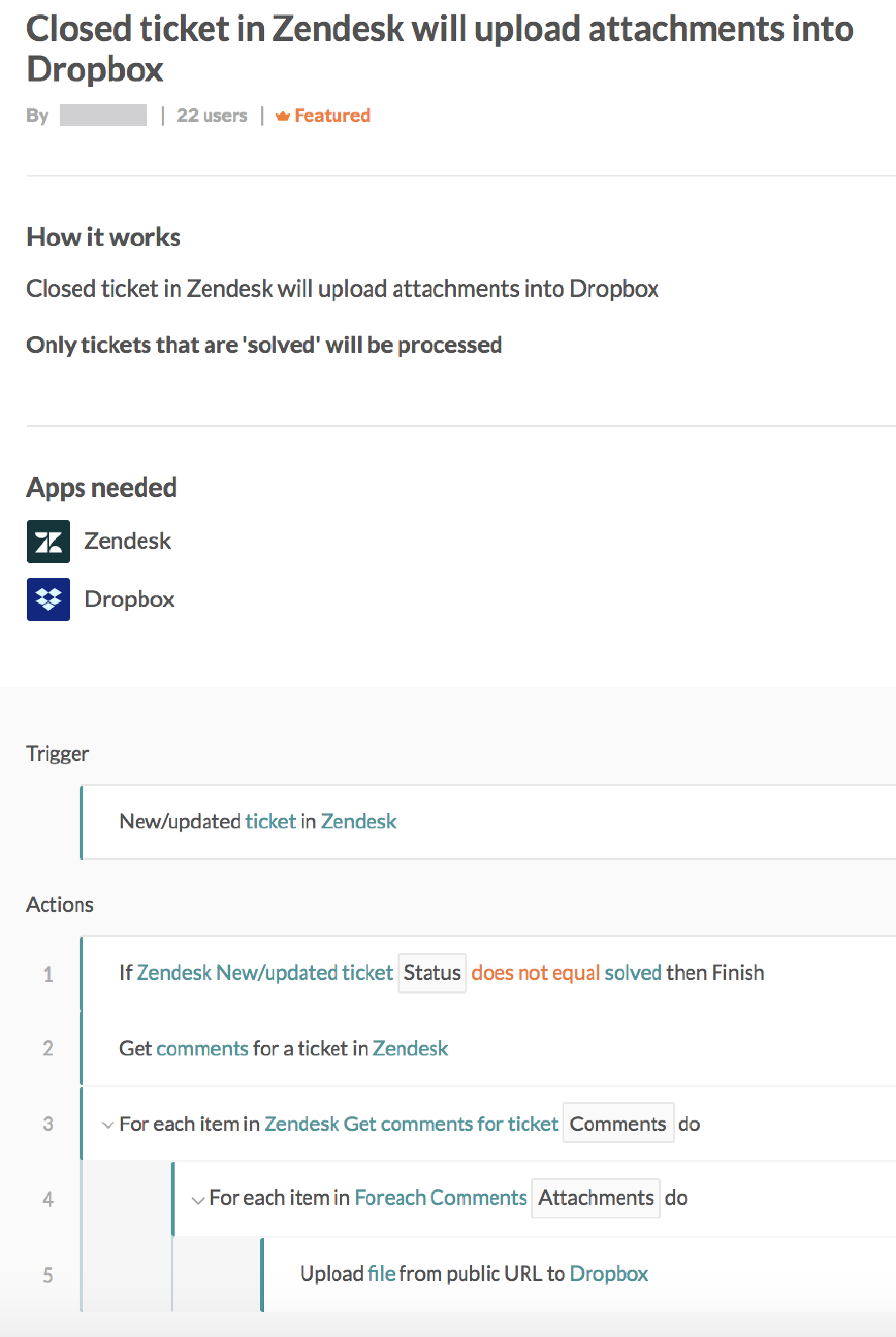
Workato has over 225,000 automations publicly available. At our meetup in San Francisco, Markus Zirn, VP of Business Development at Workato, demoed a recipe which uploads attachments from Zendesk into Dropbox when a ticket is marked as closed. By leveraging Workato's out-of-the-box Connectors to the Dropbox APIs and the Zendesk APIs, he demonstrated how to create an automated workflow for CX employees in a matter of hours.
Solving a joint customer need
Smartsheet, Azuqua, plus Dropbox
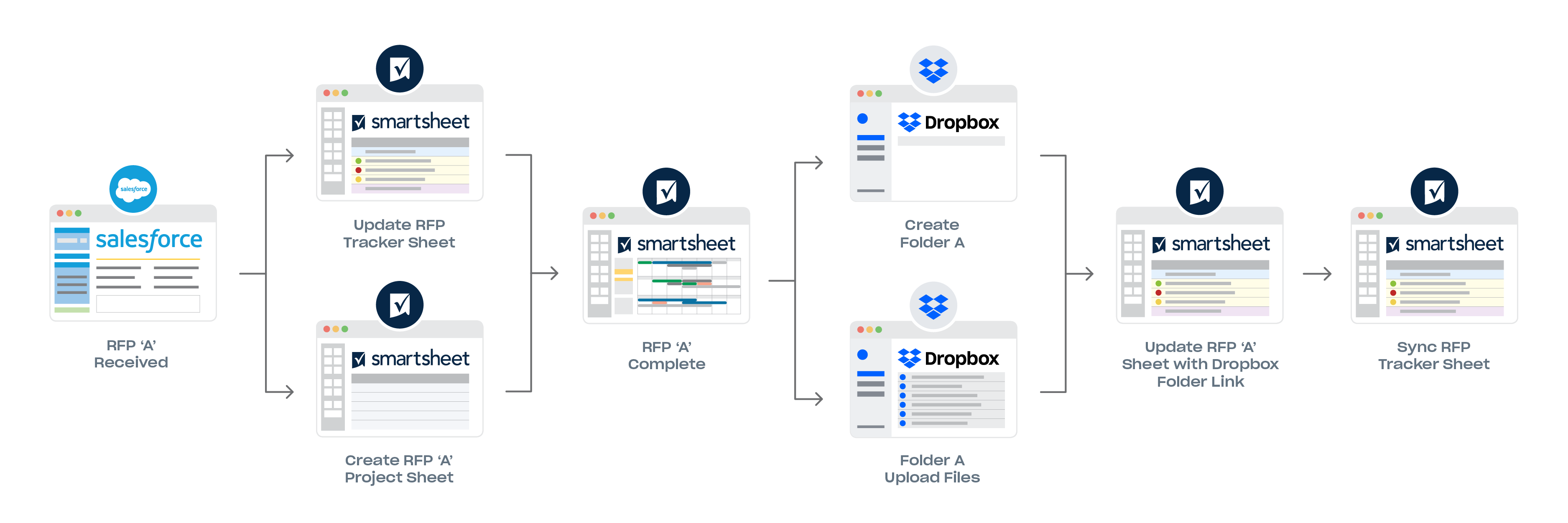
Developer community
These panel discussions highlighting example solutions were one of many discussions at the San Francisco and Seattle Dropbox Developer Meetups. We also shared our vision for the DBX Platform, focus areas for the Dropbox team, and the latest updates to the APIs, including a deep dive into the new team events APIs. If you aren’t familiar with the Dropbox APIs, you can learn more on our developer website or by attending future events.
Future events
Our next developer event is in Tel Aviv on August 27. The event will consist of a workshop to build your first app, an overview of what's new with the DBX Platform, and a panel discussion with local partners. Learn more about the Tel Aviv DBX Dev Day on the event page. Future event dates in new locations will be announced soon. Subscribe to this blog and follow us on Twitter to get the latest DBX Platform news and updates.
Tell us your story