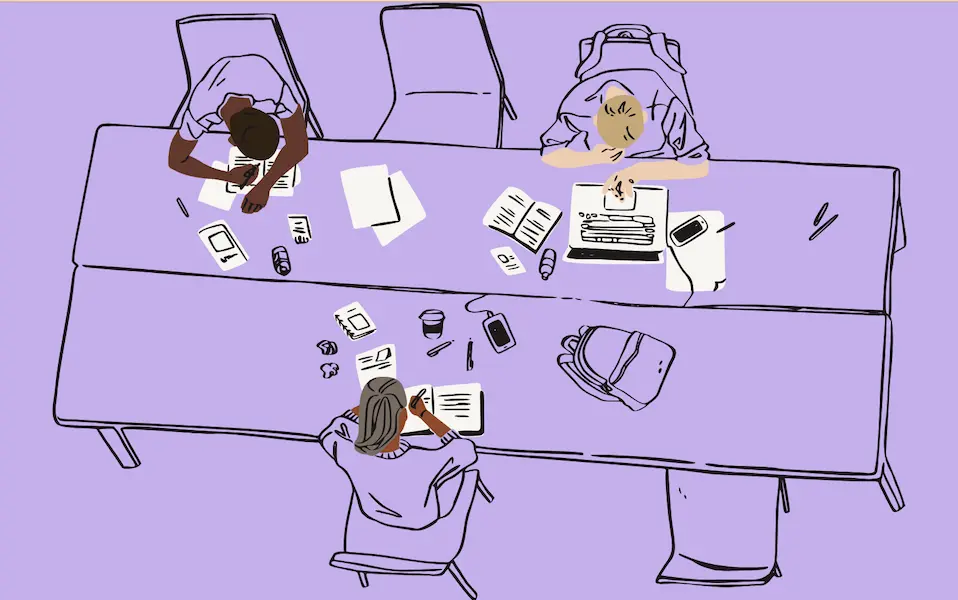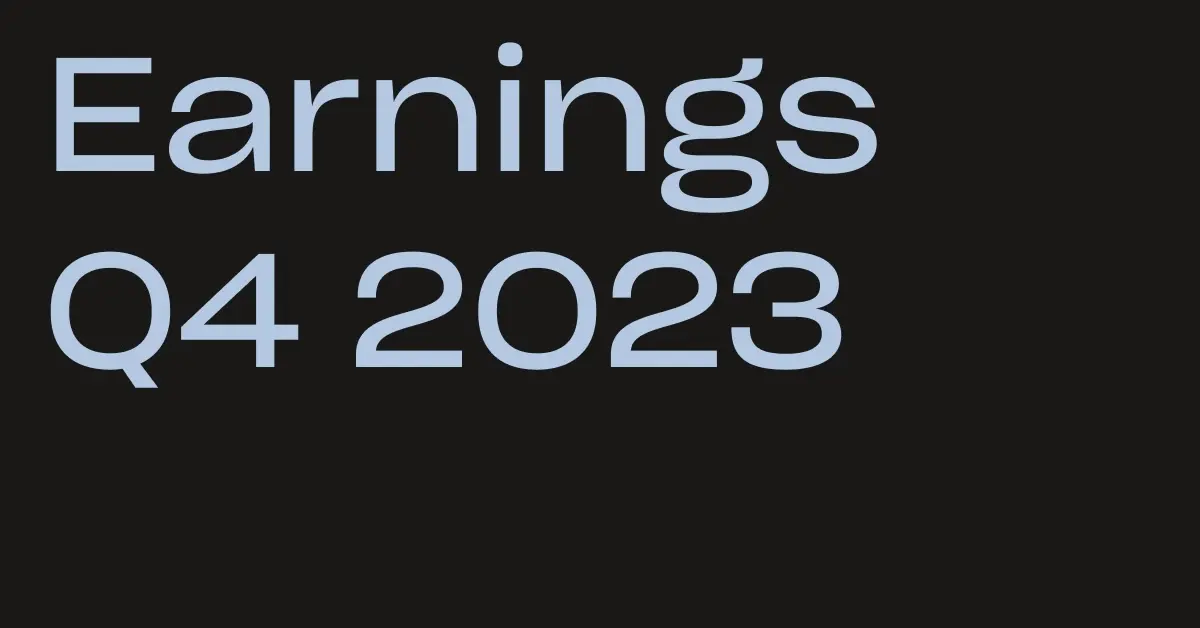Hi everyone! A few weeks ago, we discussed a number of steps we’re taking to add an extra layer of security for Dropbox users. Today we’d like to announce the launch of two-step verification, a feature that will enhance the security of your Dropbox by requiring two levels of authentication: your password, and a security code that will either be texted to your mobile phone or generated by a mobile authenticator app (available for iOS, Android, Blackberry and Windows Phone 7). Turning on two-step verification is simple: go to the new Security tab in your Dropbox account settings and enable two-step verification in the “Account sign in” section. From there, just follow the steps to set up two-step verification. Detailed setup instructions are also available in our Help Center. On your desktop or mobile devices, you’ll only need the code the first time you sign in to Dropbox. On the web, you can also select the option to “Trust this computer” and you won’t need to re-enter a code again. Two-step verification is one of several steps that we’re taking to enhance the security of your Dropbox. We’ve also created a way for you to view all active logins to your account on the Security tab, and we’re working on automated mechanisms to identify suspicious activity. If you have any questions about two-step verification or would like help getting started, visit our help center to learn more.
Get the latest from Dropbox in your inbox. Get the latest from Dropbox
In the future, we may send you information about Dropbox products and services. In the future we may email about Dropbox products and services.
Thank you! A confirmation email has been sent.
Please enter a valid email address.