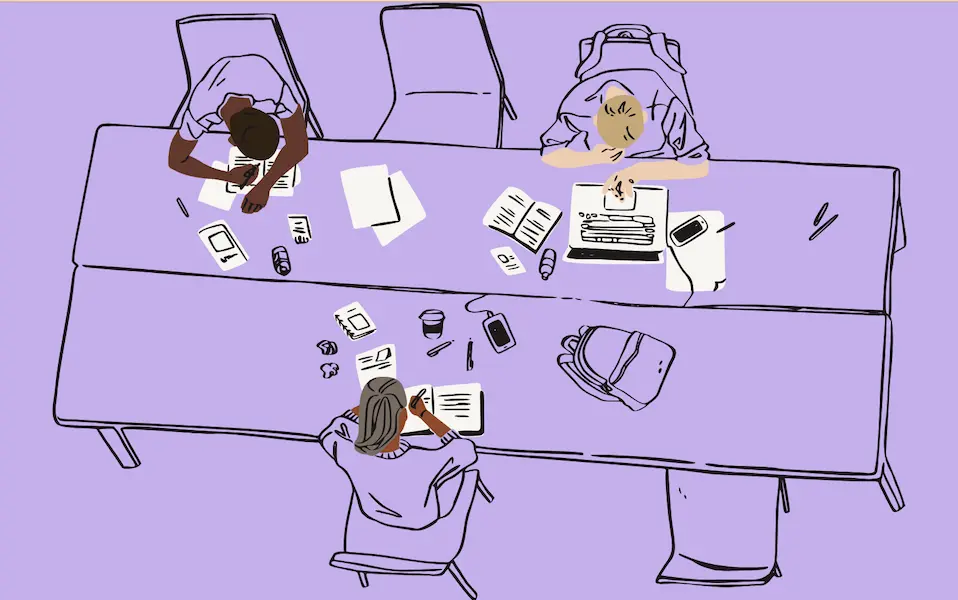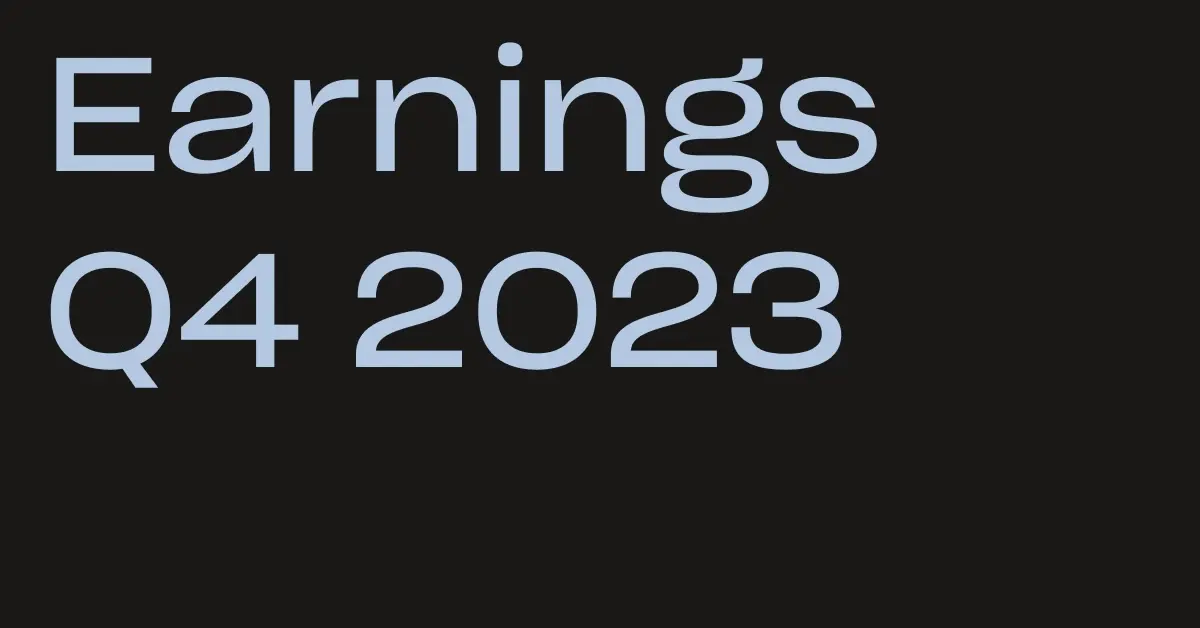Once you choose to link Facebook to your Dropbox account, you’ll be able to search through your Dropbox and select what you’d like to share. Docs, photos, and videos shared from Dropbox will show up on the group’s wall and can also be viewed on a smartphone or tablet.
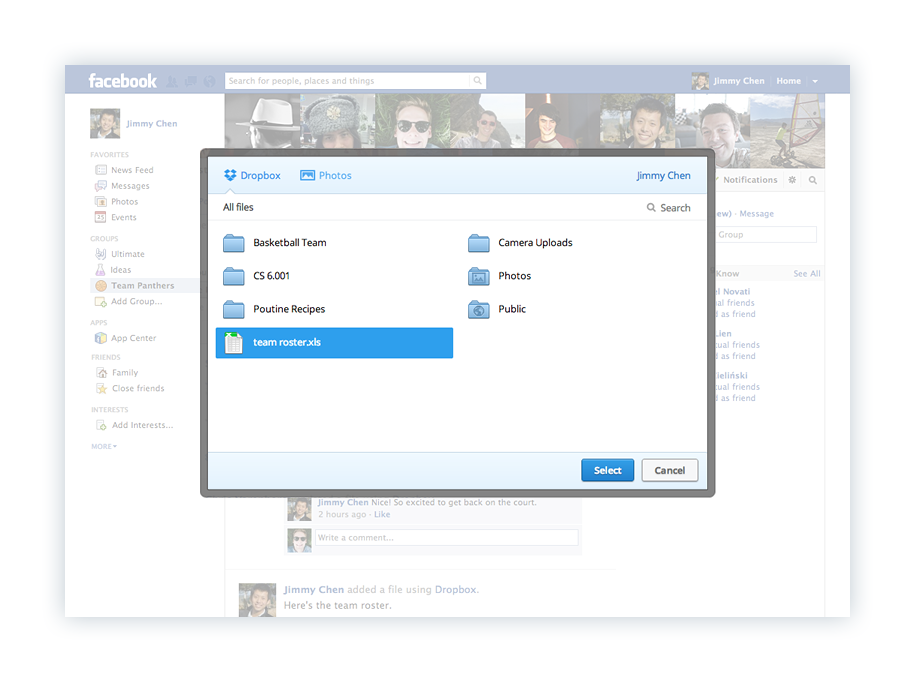
For more info on how to use Dropbox and Facebook Groups, check out our help center. We’ll start rolling out the feature today, so you should see it in your Facebook groups soon.
We’re excited about the awesome stuff you’ll create and share!