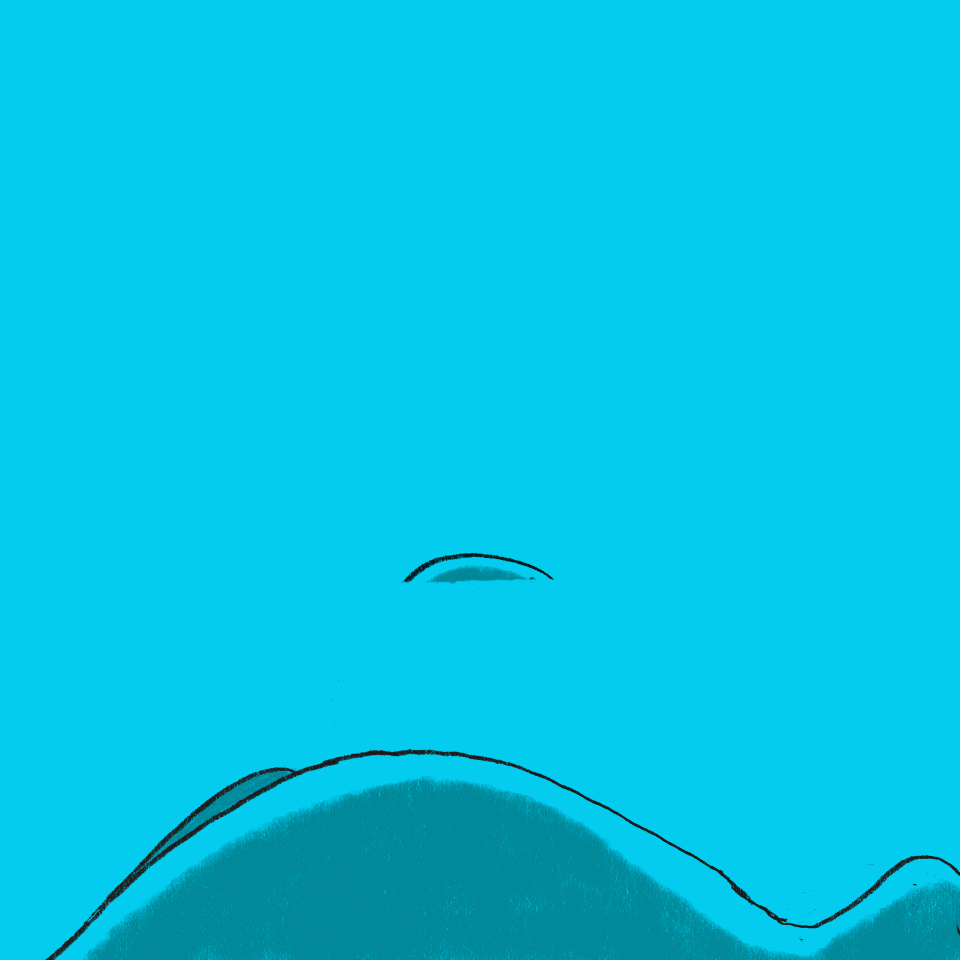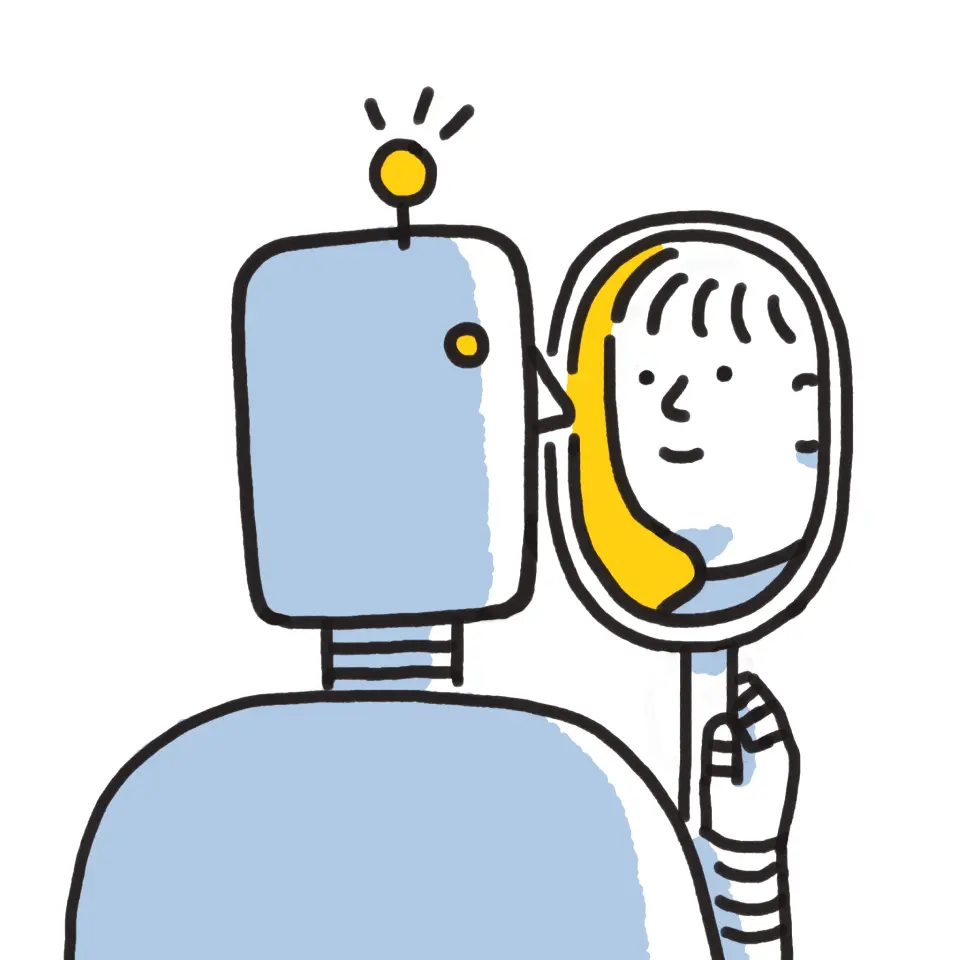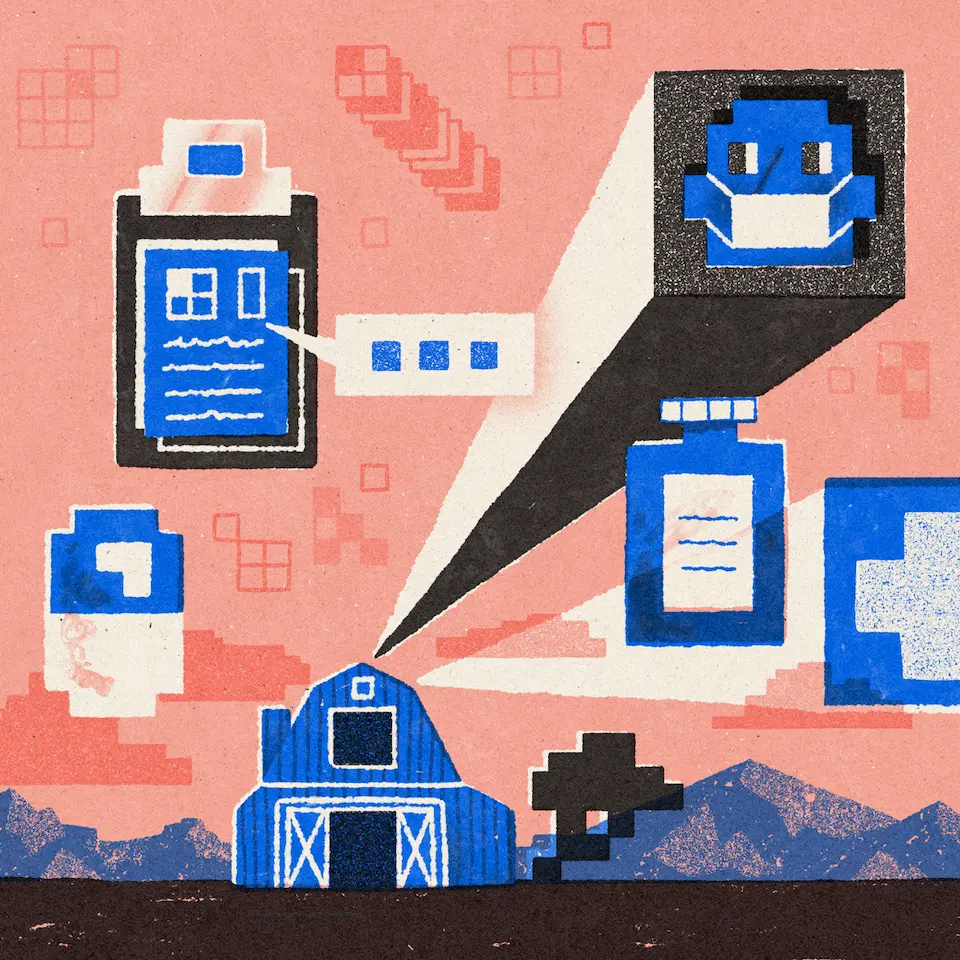Summer's here (in the northern hemisphere)! In the spirit of getaway season, we asked for your favorite Dropbox-powered travel #protips via Twitter, Facebook, and Google+; here’s what you had to say: 1. Save flight, insurance, and hotel info No internet connection? No problem. With the Dropbox mobile app your files are synced and ready to go, even offline. Avoid awkwardly scrambling through bags for your itinerary at the check-in counter. Don’t be that person...
@Dropbox comes in handy for storing itineraries, maps, airline tickets. Don't forget to mark them as favorites for offline viewing. #travel — Miko Alino (@mikoalino) June 18, 2014
@Dropbox scanned copies of important ID and travel docs as an emergency “wallet” - saved me going thru TSA once — Chris Conrey (@conrey) June 17, 2014
2. Upload local maps and transit schedules Have a packed itinerary with lots of sightseeing? Need to get from the Louvre to the Eiffel Tower tout de suite? Save your Google earth placemarks and local transit timetables to your Dropbox for easy access on-the-go.
@Dropbox on Android devices you can use the link of your saved KML files on Google maps to get your maps in your phone. — guerritas (@guerritas) June 17, 2014
@Dropbox I download all public transport timetables for my destination to Dropbox, and favourite the ones I need each day before setting out — Mark Healey (@markjhealey) June 17, 2014
3. Enable photo auto-uploads from your phone You just had the vacation of a lifetime, but now you’re back to reality. When will you have time to crawl through all the amazing pics you took? With photo auto-uploads from your Dropbox mobile app, your memories are automatically organized and easily shareable in one place.
@Dropbox I used it at Disney World to do a nightly back up of all the photos & videos I took on my phone during the day. — Dave Wilhelm (@DaveWilhelm) June 18, 2014
#protips backup photos from phone every night to @Dropbox, then delete some/most from phone to free up space (& secure if phone lost) — David Hopkins (@hopkinsdavid) June 17, 2014
Do you have any travel #protips to add? Share them in the comments below. Bonus: Here's one last #protip we've yet to replicate. We'd love to hear if you've had any success trying this:
@Dropbox I save myself to Dropbox and then load myself in another location — Helen Tseng (@birdmeat) June 17, 2014