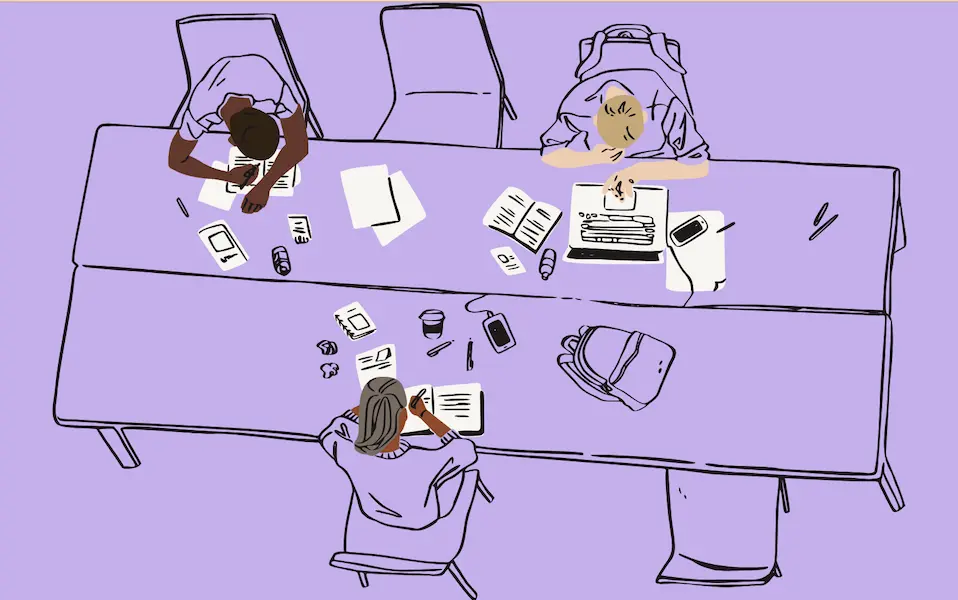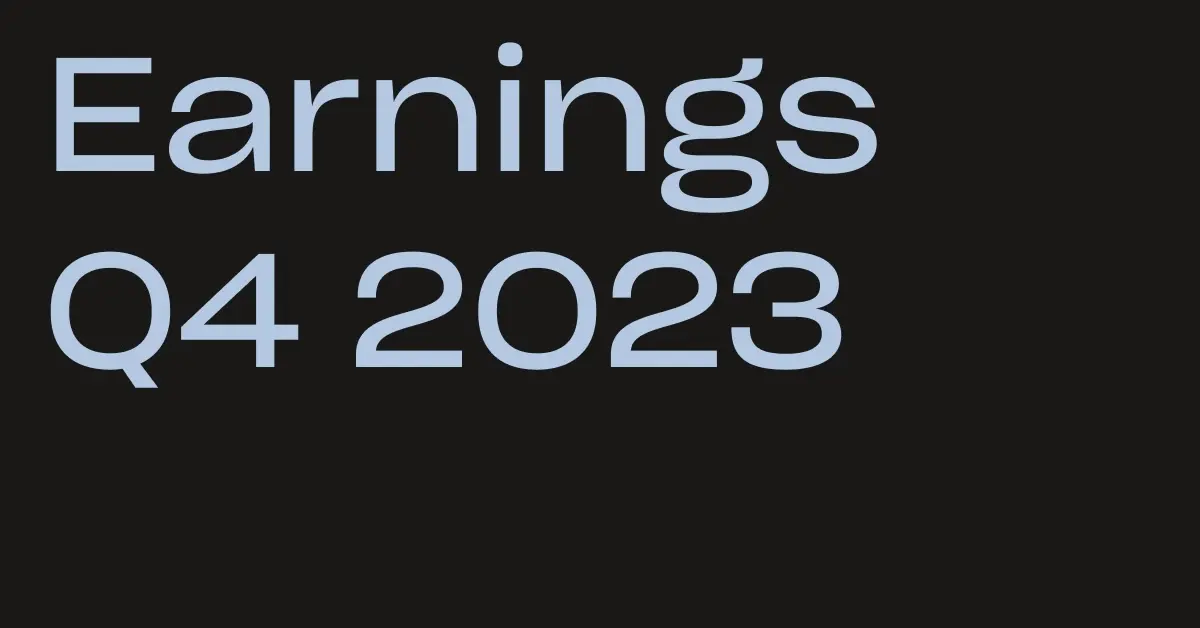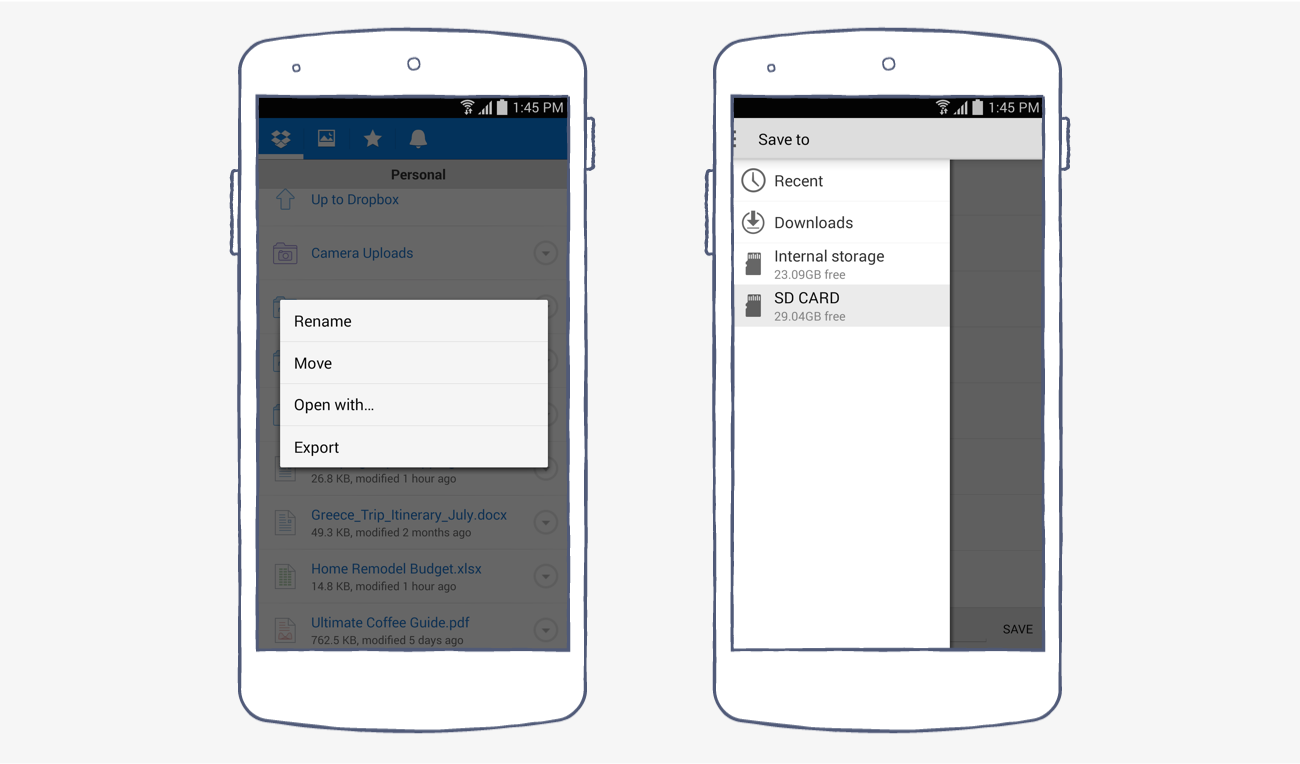
We’re always listening and looking for ways to make Dropbox fit more seamlessly into how you work — no matter which device you’re on. Exporting Dropbox files to an external SD card has been one of our most-requested Android features, which is why we’re excited that it’s part of our latest Dropbox for Android release, available for all versions of Android. Exporting Dropbox files to your SD card gives you an easy way to transfer all your stuff — meeting agendas, trip photos, shopping lists, and more — as you move between Android devices, even without an Internet connection. And, it’s a great way to have important files with you offline when you can’t save any more favorites directly to your device. It takes just a few steps: start by tapping the “Quick Action” button to the right of the file you want to export, select “More”, then “Export”, and tap “Save to Device” to pick your external SD card. (If you don’t see your external SD card listed there, choose the menu within the “Save to” screen, followed by “Settings” and then “Display advanced devices”.) The latest release of Dropbox for Android, which also includes improved Android L support and faster search performance, is rolling out in the Play Store over the next several hours. If you’ve signed up for early releases in your Android device settings, you can download it from your device notifications now!
Next: see how Dropbox mobile offline folders let you work on the go