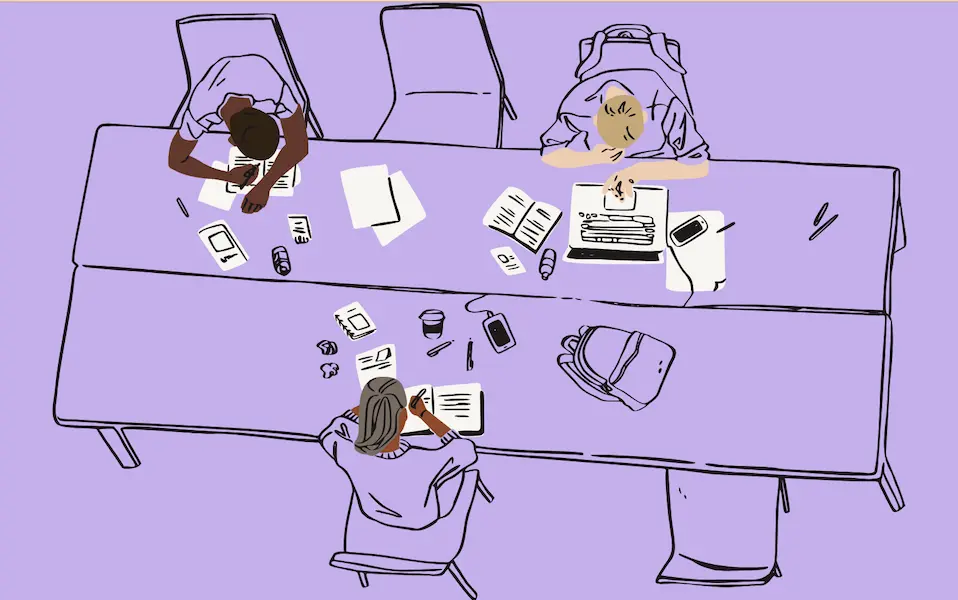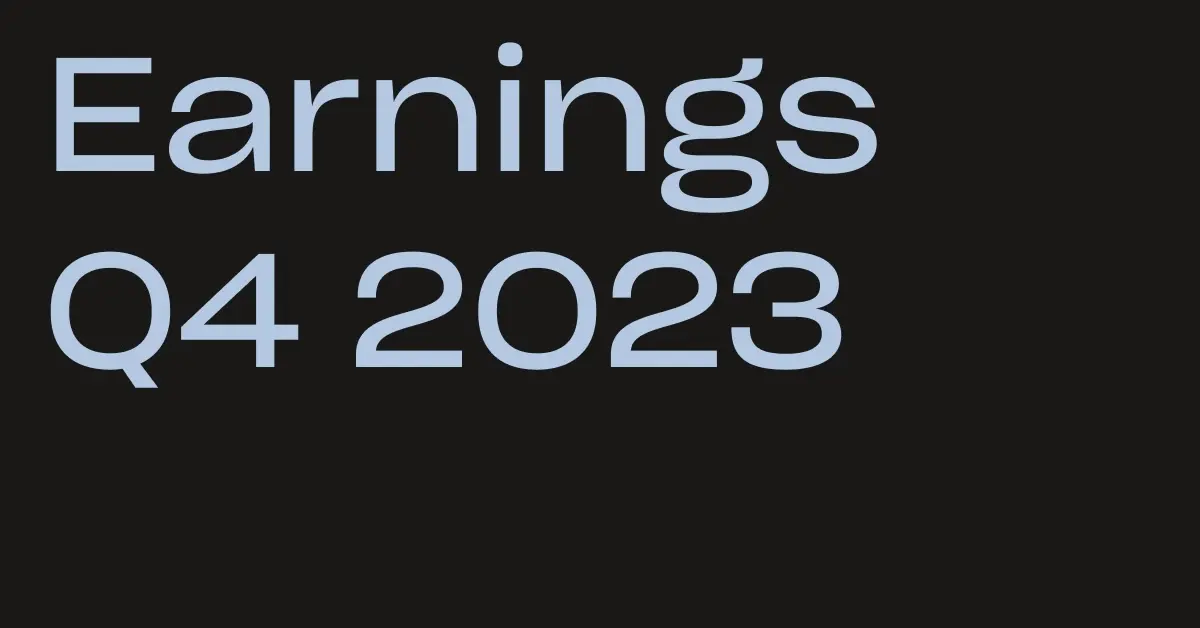Starting today, when you preview a document in Dropbox using a web browser, it’s going to look better, load faster, and offer you even more functionality. The biggest change you may notice is that we’ve redesigned the document toolbar at the bottom of the preview, so it adapts to the type of file you’re previewing — across documents, spreadsheets, presentations, and PDFs, on any major web browser. So whether you’re presenting a board deck or viewing a wedding shower invite, you’ll be presented with the right set of options, like zooming in, going to full-screen mode, flipping between pages, or printing straight from the preview. The new toolbar appears when you hover over the bottom of the screen, so it’s there when you need it but out of your way when you don’t. This update is part of our effort to help save you time, getting you to the files you need quickly and efficiently. But it’s also going to make collaboration even easier, specifically when you send or receive files through shared links — if you only need to quickly read something through or even present it, you can skip downloading entirely. This new document experience will start rolling out to everyone over the next few days. Happy viewing!