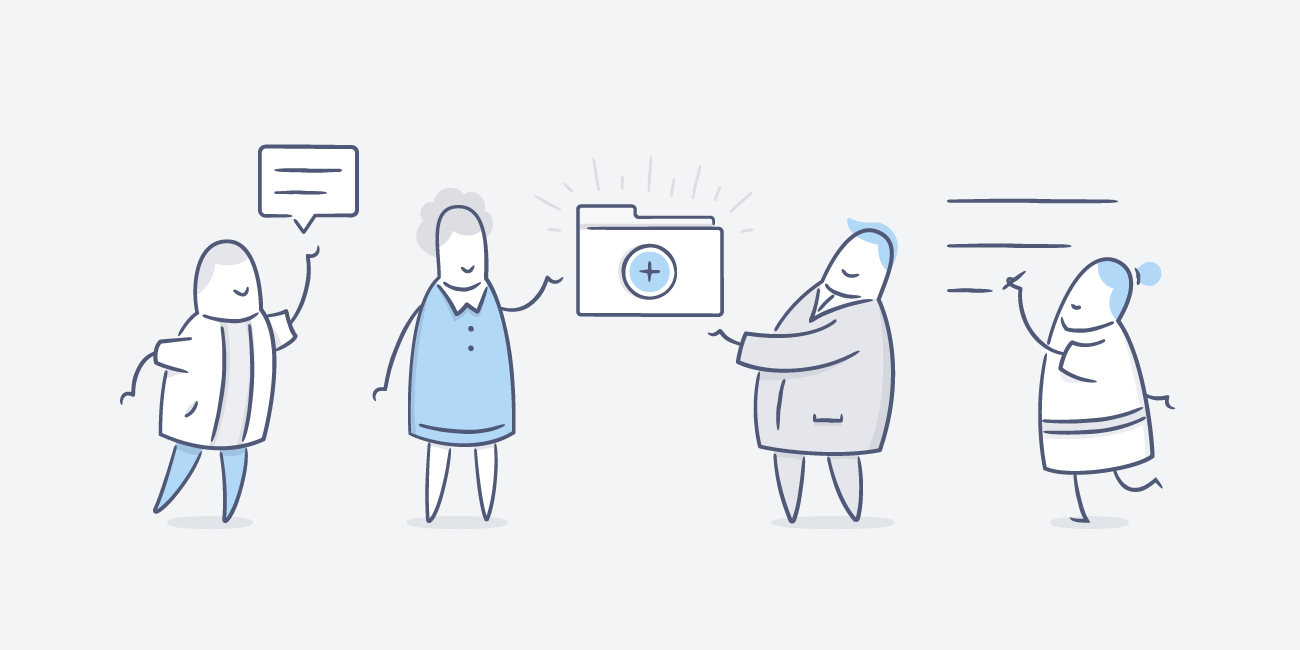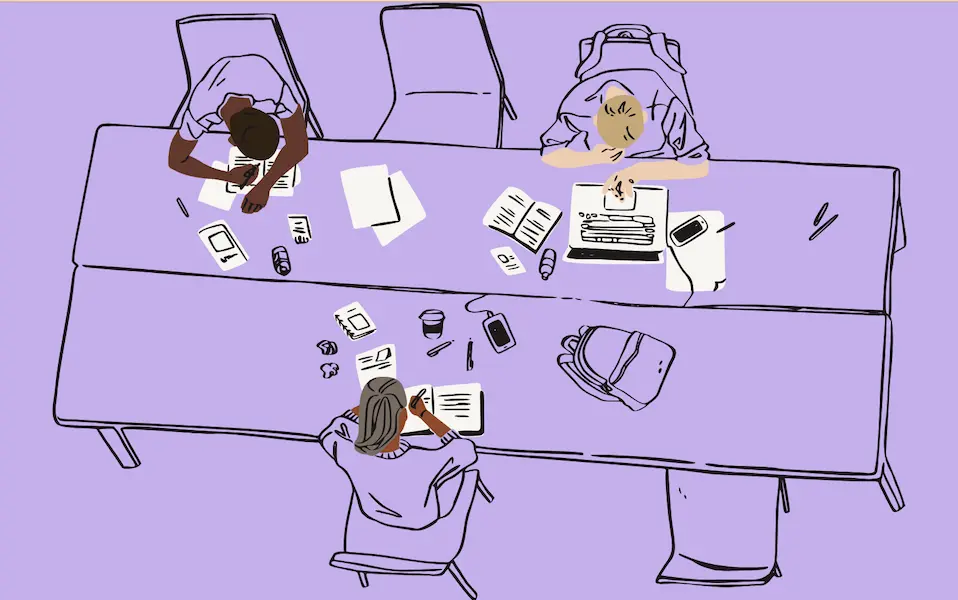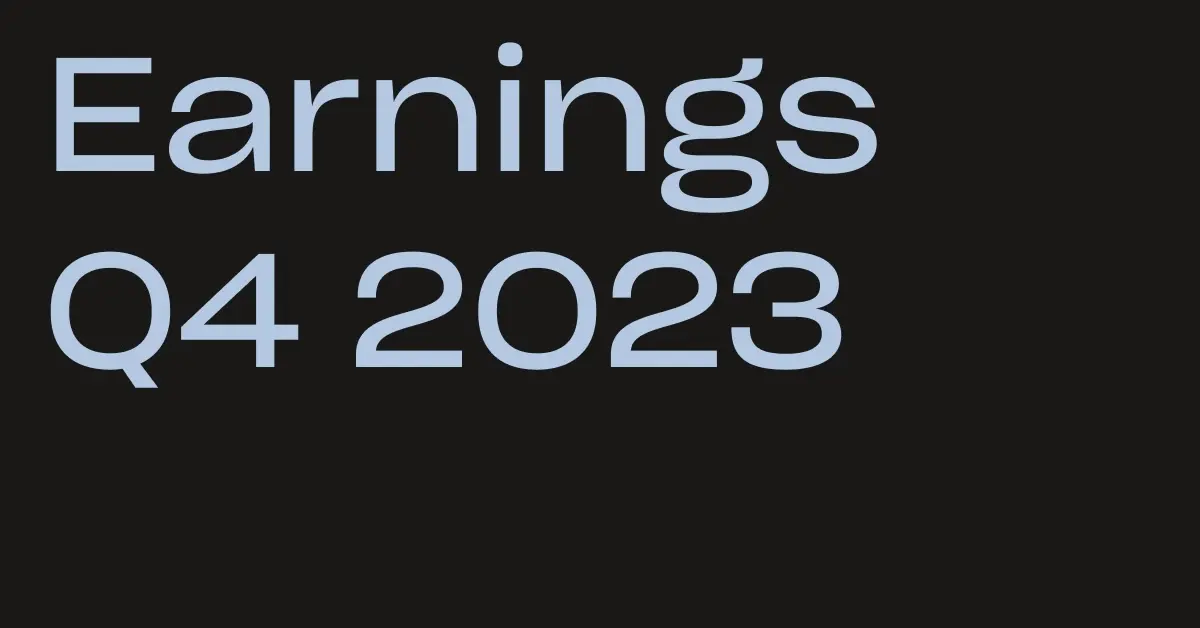Update (September 22, 2015): The team feature is now available! Get started at dropbox.com/team. Over 400 million people love using Dropbox for everything from sharing family recipes to storing vacation photos. But for many, it’s more than just personal projects: over 60% of our Basic and Pro users tell us they’re using it primarily for work. And Dropbox really shines when you start collaborating on projects and sharing your work with others. With everyone and everything connected, ideas flow more freely and people create amazing things. We’re excited to announce our new team feature, which will make it easier than ever for people with Dropbox Basic and Pro accounts to collaborate at work. Small teams can now bring colleagues together, organize projects, and share information faster. Once you create your team, you’ll get additional tools to help you use Dropbox more effectively at work:
- Collaborate in one central place. Put all the information everyone needs in the team folder — and keep them all on the same page. Each team member will automatically get access to files put in this folder for easy collaboration from anywhere.
- Share even faster with your team. Create groups of team members to quickly share with working groups. And if you need to add someone later on, they’ll instantly get access to any folders already shared with the group.
- Keep your files where you need them. Everyone can create separate accounts for personal and work files so they can stay focused on getting things done. Both accounts will be available from anywhere — desktop, mobile, and on the web.
The team feature is a new way to get everyone at your company working together on Dropbox. We’ll be rolling it out to Basic and Pro users over the next week.
Visit dropbox.com to try it out.