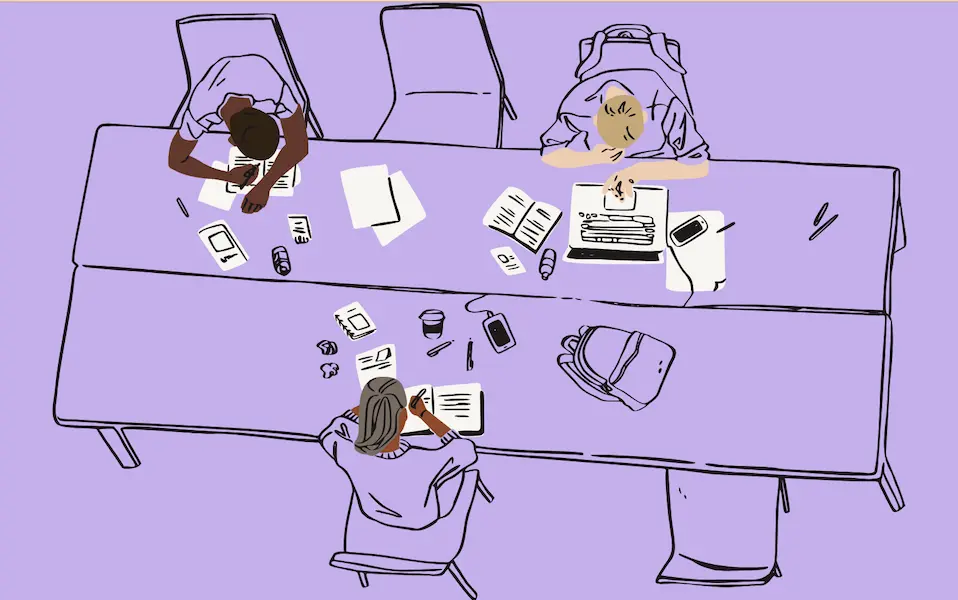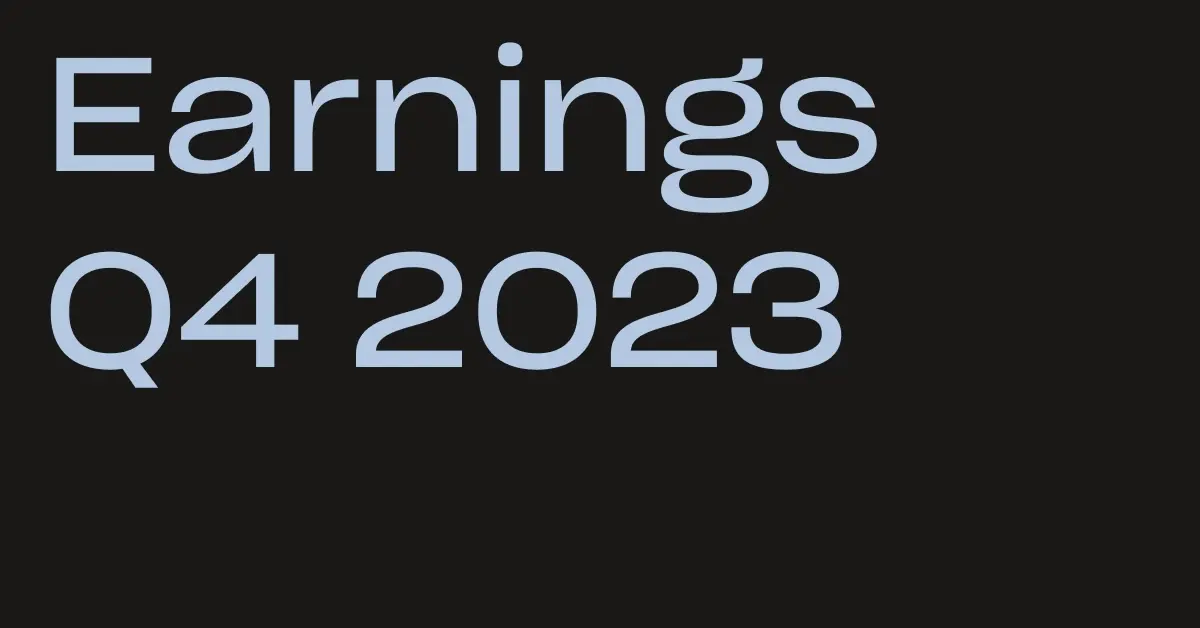Better together: New Microsoft integrations for easier collaboration
Published on January 27, 2016
“This announcement is just the next step in our journey to make Office files more accessible no matter where they’re stored. We’re excited that Dropbox customers now have the capabilities to co-edit files in Office Online. They can now also send documents directly from Dropbox within their Outlook.com account, allowing them to better collaborate regardless of their device or location.” Kirk Koenigsbauer, Corporate Vice President, Microsoft OfficeCo-edit files in Office Online With the newly introduced co-authoring in Office Online, you can collaborate on the Office docs in your Dropbox with others in real time. Now when you need to update a report or finalize a presentation with your teammates, there’s no need to email feedback or send multiple versions back and forth. Everyone can edit the same Office file at the same time—making collaboration a breeze.
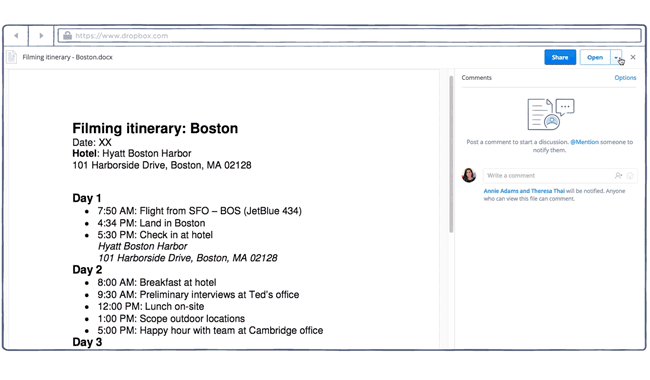
Here’s how it works: From dropbox.com, open any Microsoft Word, Excel, or PowerPoint file in a shared folder with Office Online. You can then start working on the file with other members of the shared folder—right from your browser. You’ll be able to see when collaborators are making changes and communicate through comments while editing the same file. Best of all, changes are saved automatically to Dropbox, and your teammates can keep working on the file even after you close it. With this deeper integration, you get the power of Dropbox right from the Office tools you rely on to get work done. This feature is available now to all Dropbox Basic and Pro users as well as Dropbox Business users with a paid Microsoft Office 365 license. To learn more, check out our help center.
Learn more about all the productivity tools in Dropbox.
Easily share files on Outlook.com We’re also making email easier on Outlook.com. Soon, you’ll be able to choose and send files directly from Dropbox without worrying about attachment limits. When you compose emails on Outlook.com, you’ll be able to access and share all the files you need, whether you’re at your desk or on the road. The Office Online co-authoring integration is live today, and Dropbox sharing in the new Outlook.com will be available in the next few weeks. To learn more, visit the Microsoft Office blog.