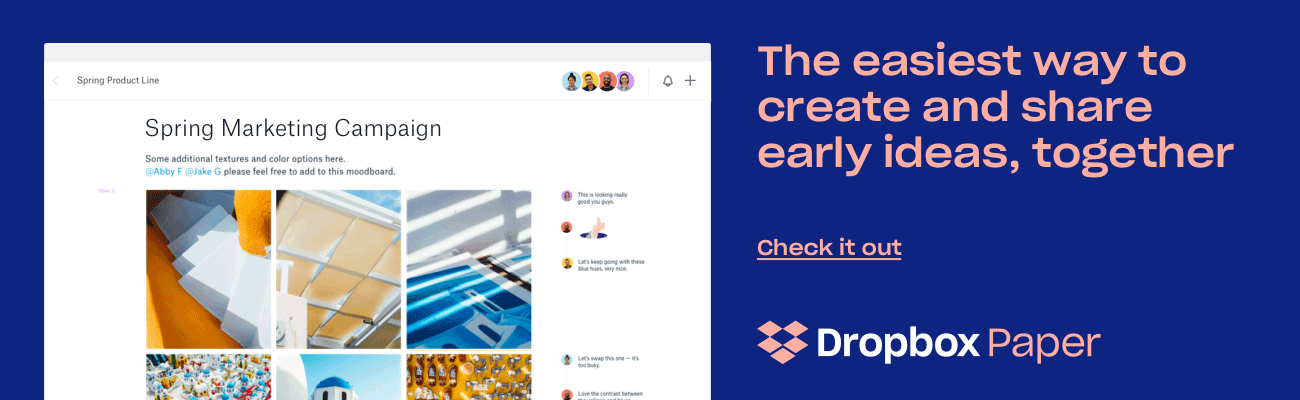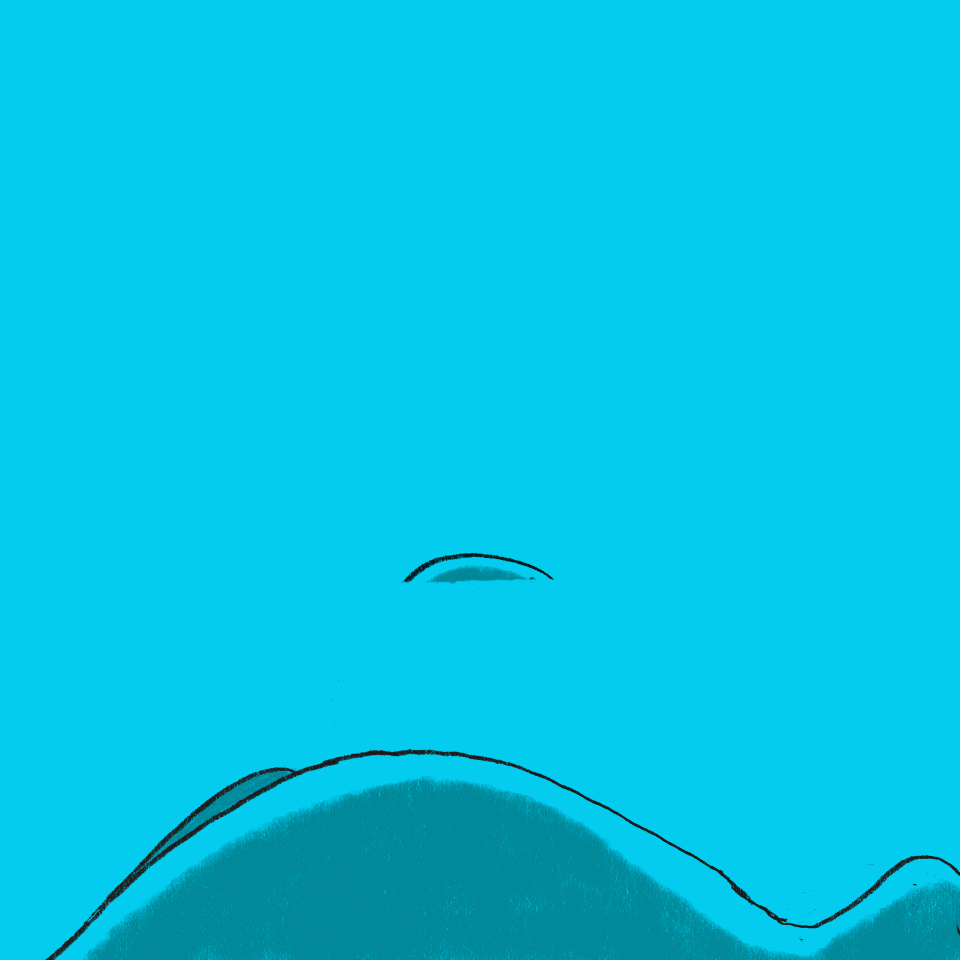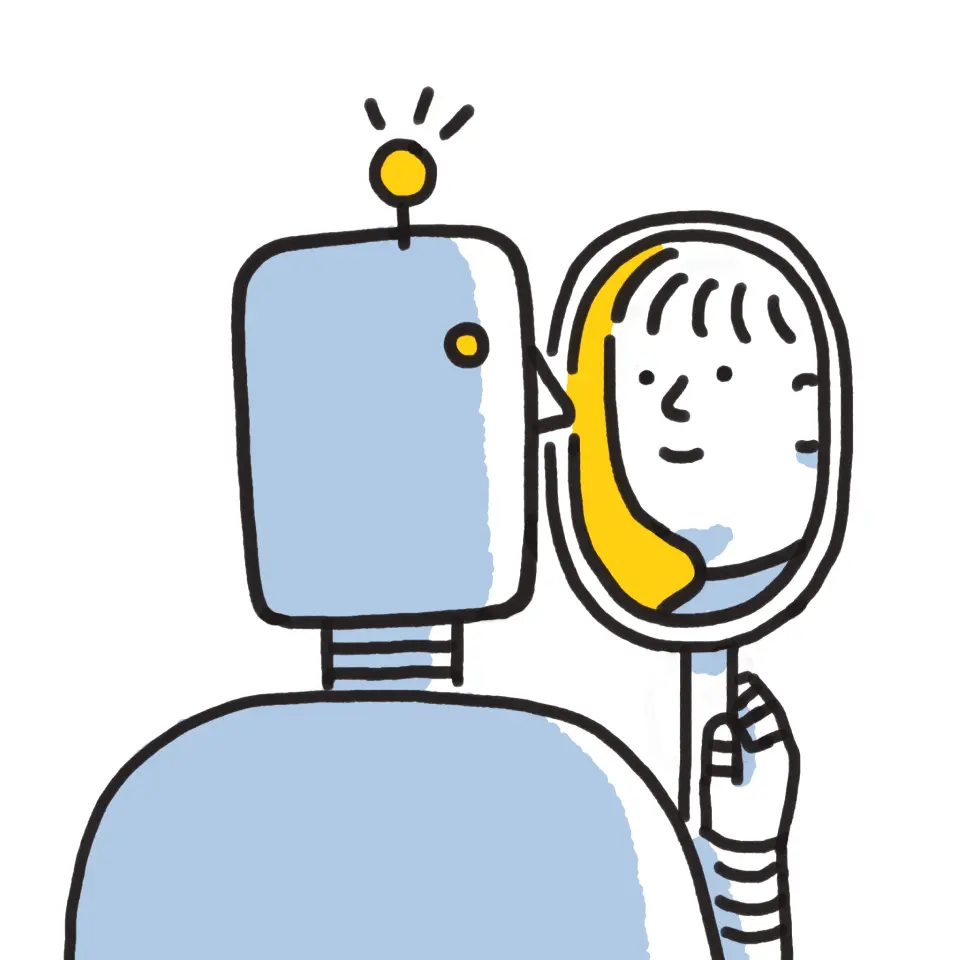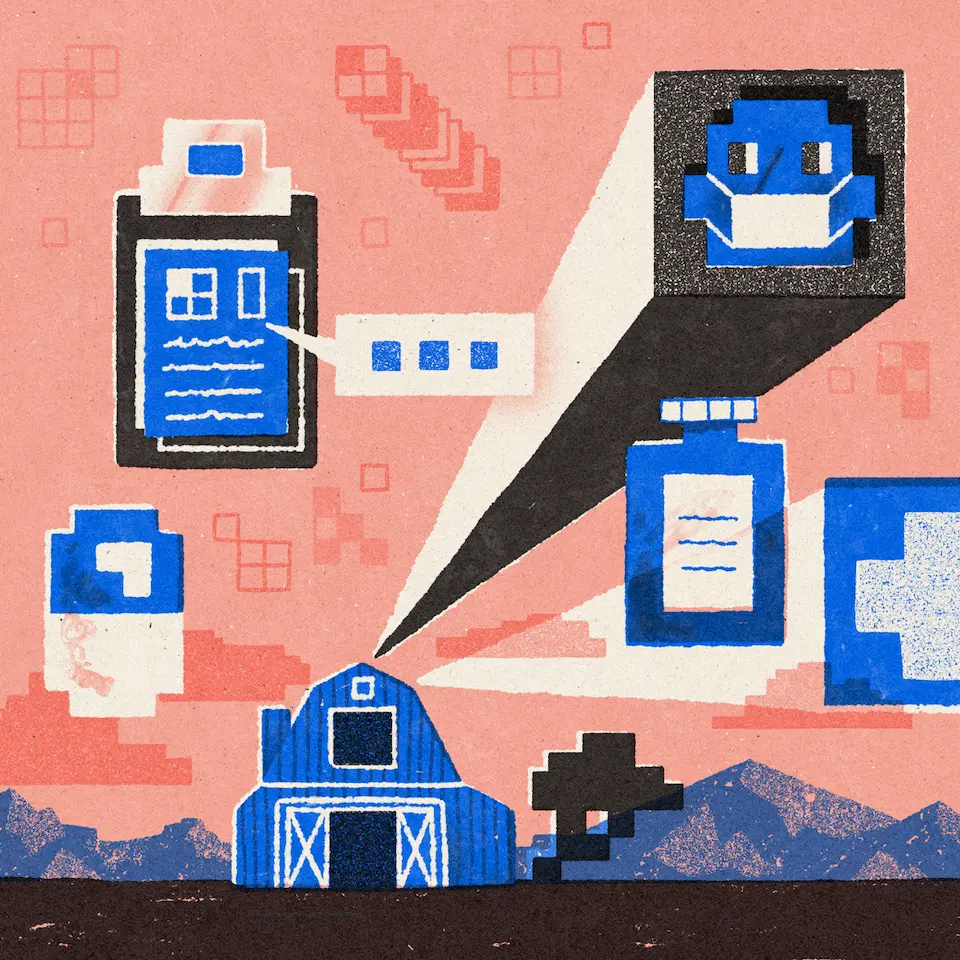Notifications are powerful when they support your priorities. But they become a liability when they create unnecessary interruptions and distractions.
Consider a notification reboot that puts every beep, badge, and vibration in service to your work and your life. Here’s how.
1. Put down your phone and step away
The unpredictable nature of notifications can be as addictive as slot machines. Which explains why it’s so tempting to engage with our phones, even when this jeopardizes important self-care, tasks, or relationships. Struggling to disengage? Consider driving with the phone in the trunk, sleeping with it in the kitchen, or leaving it at home during your romantic night out.
2. Distinguish between urgent, important, and irrelevant
Notifications can create a constant feeling of urgency. In reality, there’s much nuance to what you need to know, and when. Sometimes it’s urgent to get your team’s feedback in advance of a deadline, important to know who you promised to call at 11:30, but not so critical to catch the play-by-play ballgame stats. The Eisenhower Matrix is one popular formula you might use to decide what matters, when.
3. Tailor notifications to your priorities
Once you’ve mapped out your priorities, you can give each app its own notification tone or type to match. For example, you could use sounds, badges, or vibrations for urgent notifications. Those that are important could have visual cues, without sound. Unimportant ones can be removed. And you could put all entertainment notifications on pause until after hours.
4. Batch apps by purpose and importance
What’s important in general may not be critical at this moment. To further parse the necessary from the noise, try grouping apps by theme, such as work, commute, family, dating, entertainment, travel, health, and so on. Or you can organize by goals: lose weight, reach this month’s sales goal, write a bestseller. Then you can easily turn notifications for these batched apps on and off to support one focused activity or goal at a time and tune out the rest.
5. Create notification blackouts
Notification blackouts are an effective way to protect your power hours for high-stakes work. At your computer, quit Facebook and Instagram and mute all sound and visual alerts for texts, emails, collaboration tools, and calendar updates. On your phone, use Do Not Disturb or airplane mode. In this notification-free bubble, you can be fully present for the work that is essential, until it is complete.
Work with all your content in one place using Dropbox Paper
6. Unplug from email outside of work
For many of us, the persistent deluge of email presents the biggest challenge in notification management. And research is proving that this is doing us real harm. Not only do we feel pressured to be available around the clock, but often we get information that we can’t act on outside of work—generating stress we can’t quickly resolve. That’s why the best time to read email (and enable email notifications) is during designated work hours when we are in a position to respond.
7. Take a notification vacation
Try a day or even a week with no notifications at all and see what happens. Did anything important slip through the cracks that an alert would have prevented? Were you jonesing for friends’ status updates or stock market stats? Or did you find more peace without them? Which notifications didn’t cross your mind at all and weren’t missed? Put whatever you’ve learned about yourself into practice by adjusting your notifications to match.
8. Know and respect your limits
In our always-connected world, work has a way of seeping in to our personal lives—despite our best intentions. Without a reliable practice of disengaging, you risk eroding the quality of your work and your life. In contrast, being fully present at home and work makes you far more effective (and pleasant to be around) in both realms. Define solid boundaries around work and play. Then use notifications to enforce them—so you can minimize the effort of self-regulation.
9. Let others know what to expect from you
Once you’ve defined limits for yourself, communicate them to others. At work, you could use an autoresponder that says, “I’ll be responding to email at 10:00 a.m. and 3:00 p.m. every business day. I look forward to responding to you then.” You could also let colleagues know that your family policy is “no devices after 7 p.m.” to avoid temptation to be responsive 24/7.
10. Make notification management a practice
Managing notifications should not be a one-time event, but an ongoing practice. Because your work tools and apps, personal needs, and professional commitments are ever-changing, use these strategies at least every six months to re-evaluate your notifications and recalibrate them in service to your goals. When you are clear about your personal and professional priorities, notifications can powerfully support them. This kind of clarity lays the groundwork for mutual satisfaction with your colleagues, clients, family members, and friends. And it gives you the head space you need to create in peace.
Sage Cohen is the author of Fierce on the Page, The Productive Writer, Writing the Life Poetic, and the poetry collection Like the Heart, the World . As Chief Executive Storyteller of Sage Cohen Global since 1997, she develops communication, education, and empowerment solutions that help people and businesses change the conversation.